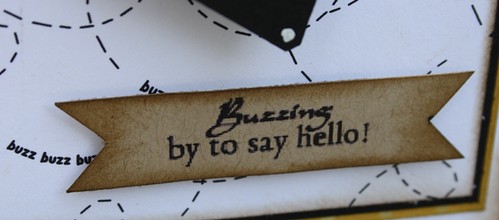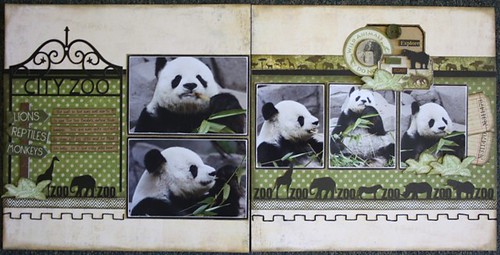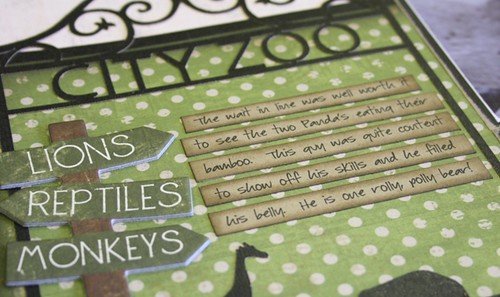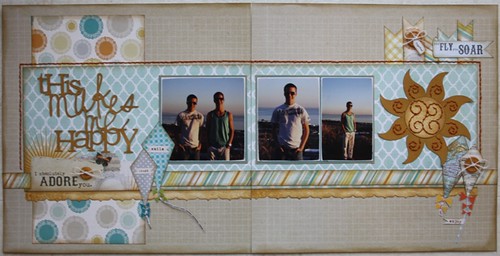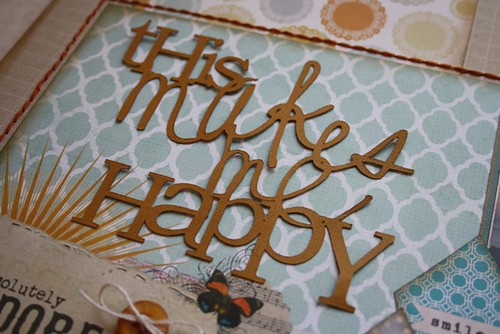Hey Everyone! I want to introduce you to a new team that I have joined. Welcome to Inspiration Elevator!
Inspiration Elevator is a group of like minded scrappy friends who want to raise the bar in their own creative process through unique challenges that we issue to each other once a month. These won't be run of the mill challenges and we hope you will join us each month and be inspired by the innovative designs we create.
This is not a blog hop, and there are no prizes, but we would love it if you would take a few minutes to see what the rest of the Inspiration Elevator team created. We are sure you will feel inspired to get creative
Here is the team:
Ann
Audrey
Carolyn (that's me)
Cathy
Christa
Joanne
Laura
Laurel
Lisa M
Lisa S
Sue
The first challenge, issued by Christa, is two-fold: to create a new design that reflects your style, and to use a new product or technique that you find inspiring right now.
I am definitely a 2-page layout scrapbooker. That is not to say that I won't create single pages, I just prefer to make doubles. I like clean lines and good balance. The layout I created is a good reflection of my style.
I am trying to stay focused on creating pages for Jason's (my middle son) California trip album. This is the first in a series of layouts that I have to create for our trip to the San Diego Zoo. They have the most amazing Panda exhibit there and we felt as though we were right in the cage with this guy!
I kept the colours on my layout very neutral and focused on the black and green that was in the photos. I felt that this would really allow the photos to stand out and make a statement on my page. I incorporated stamps, die-cuts, stickers and this kraft tag to make an 'embellishment cluster' on page 2. I added some dimensional adhesive and some stitching to give my design depth.
For the second part of the challenge I used my new Silhouette as the 'product or technique' that I find inspiring right now. I am truly addicted to my new machine and I rarely create something without using it. This border was cut using my new tool and it was perfect to tie together my page.
I also used it to make the 'City Zoo' sign on page 1 of my layout. It made the ideal spot for my journaling too.
I had a lot of fun working with Christa's challenge. I hope you enjoy visiting every month to see what the next challenge will be and what we all create on this journey. Be sure to visit the other ladies blogs by clicking on their names above or along the side bar of my blog.